




WHAT EQUIPMENT DO I NEED?
Accessible from any internet-enabled device, our platform offers flexibility and convenience for students to engage with coursework from anywhere, at any time. To optimize your learning experience, you’ll will need to follow along with the specifications listed below for each category.
All Students must have a functioning and reliable DSL Internet connection with a minimum of 5 mbps download speed and a minimum 1mbps upload speed.
Make sure your system is set up with the following configuration.
Make sure your system is set up with the following configuration.
Run a speed test on your current internet setup (see link below)FPA recommends a minimum of 5 mbps Download and 1 mbps upload. While our Adobe Connect system may work fine with a lesser speed, once teachers begin using the interactive tools, the limited connection may create problems for the student.
If multiple users are sharing an internet connection, remember the connection is a shared resource which means, as more people use the internet at the same time, it will divide the total bandwidth and speed.
Avoid having one person attending a Live Class, while another is streaming a movie, while another is on Skype. Our system is designed to work with various internet speeds; however, different connections and providers will impact overall performance, especially if multiple sources are pulling from it.
Each student should have the latest versions of this free software:

EMAIL US
information@fpeusa.org
ADDRESS
750 N. Hickory Farm Ln.
Appleton, WI 54914
CALL US
FreedomProject Academy offers a fully accredited, Classical education for Kindergarten through High School.
FPA is rooted firmly in the Judeo-Christian values, as promoted in the Constitution.